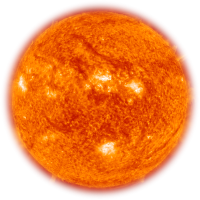Part 4 - Gamma sources#
OpenMC is also able to track gamma rays during a neutronics simulation.
This python notebook allows users to define a gamma point source and plot the energy distribution of the emitted gamma rays.
The energy distribution will be different to Part 1 as the type of particle is different and we have discrete branching ratios for the gamma source.
First import OpenMC and configure the nuclear data path
import numpy as np
import openmc
from pathlib import Path
# Setting the cross section path to the correct location in the docker image.
# If you are running this outside the docker image you will have to change this path to your local cross section path.
openmc.config['cross_sections'] = Path.home() / 'nuclear_data' / 'cross_sections.xml'
# provides simple source plotting functions
# for more details here is a link to the package repository
# https://github.com/fusion-energy/openmc_source_plotter
from openmc_source_plotter import plot_source_energy
In this example we will define a gamma source similar to Co60.
This is the decay scheme for Co60. The majoirty of the gamma emssion is via two high energy gamma rays (1.1732MeV and 1.3325MeV). Although there are several other gamma emissions with low probabilites we will just model these two as 50:50 to keep the example simple.
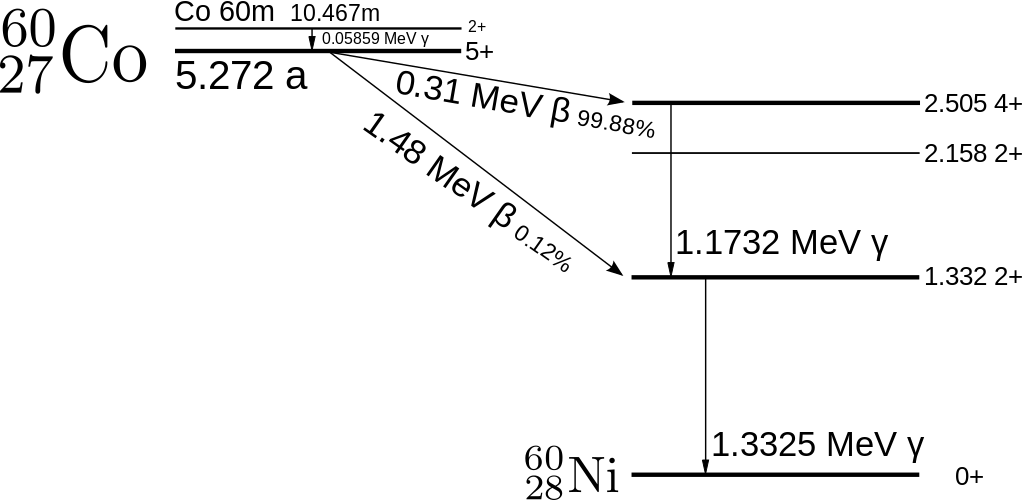
Image by Tubas-en - Own work, Public Domain, https://commons.wikimedia.org/w/index.php?curid=6330228
The following code block creates the gamma source using OpenMC and plots the energy distribution of a random sample of photons. Note how the particle type and energy distribution are defined.
# initializes a new source object
my_source = openmc.IndependentSource()
# sets the location of the source to x=0 y=0 z=0
my_source.space = openmc.stats.Point((0, 0, 0))
# sets the direction to isotropic
my_source.angle = openmc.stats.Isotropic()
# sets the energy distribution to 50% 1.1MeV photons and 50% 1.3MeV photons
my_source.energy = openmc.stats.Discrete([1.1732e6,1.3325e6], [0.5, 0.5])
my_source.particle = 'photon'
this next code block runs openmc and creates a file containing information on the initial particles. The energy information is the extracted and plotted.
A few extra parameters are used here to specifiy the number of particles in the inital source and the energy bins of the histogram
# remove any other xml files so that openmc reads the correct xml files
!rm *.xml || true
# number_of_particles can be increased to sample more particles and the histogram resoluton can be changed
plot_source_energy(
this=my_source,
n_samples=1000,
energy_bins=np.linspace(0, 2e6, 100)
)
# this time we are setting the number of energy bins for the plot
As the sampling is random the two peaks might not be equal sizes, despite the source having a 50:50 distribution.
You can increase the number_of_particles in the last code block to sample more particles.
Learning Outcomes for Part 4:
OpenMC can also be used to define gamma sources for neutronics simulations.